Various Reactive Proxy Handlers
WARNING
Vue 3.4 was released at the end of December 2023, which includes performance improvements for reactivity.
You should note that this online book is referencing the previous implementation.
We plan to update this online book at the appropriate time.
Objects that should not be reactive
Now, let's solve a problem with the current Reactivity System.
First, try running the following code.
import { createApp, h, ref } from 'chibivue'
const app = createApp({
setup() {
const inputRef = ref<HTMLInputElement | null>(null)
const getRef = () => {
inputRef.value = document.getElementById(
'my-input',
) as HTMLInputElement | null
console.log(inputRef.value)
}
return () =>
h('div', {}, [
h('input', { id: 'my-input' }, []),
h('button', { onClick: getRef }, ['getRef']),
])
},
})
app.mount('#app')If you check the console, you should see the following result:
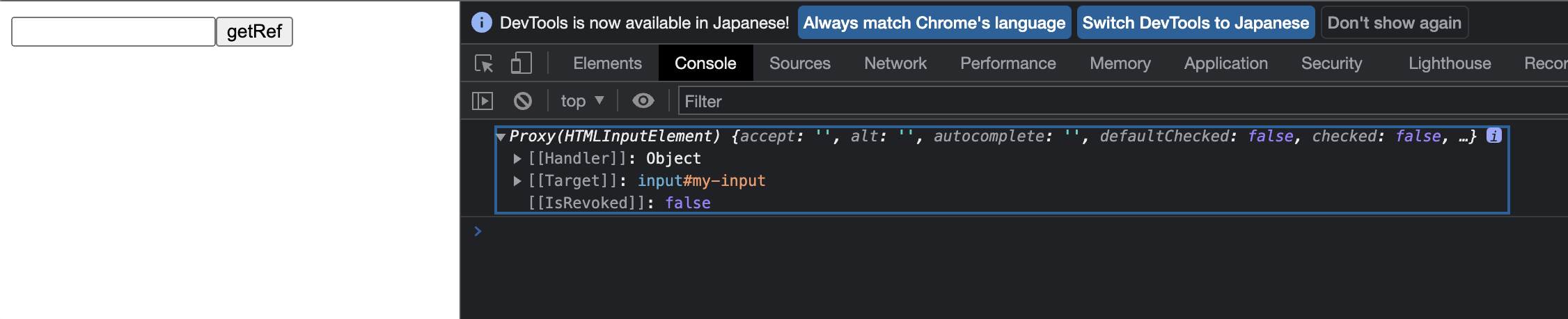
Now, let's add a focus function.
import { createApp, h, ref } from 'chibivue'
const app = createApp({
setup() {
const inputRef = ref<HTMLInputElement | null>(null)
const getRef = () => {
inputRef.value = document.getElementById(
'my-input',
) as HTMLInputElement | null
console.log(inputRef.value)
}
const focus = () => {
inputRef.value?.focus()
}
return () =>
h('div', {}, [
h('input', { id: 'my-input' }, []),
h('button', { onClick: getRef }, ['getRef']),
h('button', { onClick: focus }, ['focus']),
])
},
})
app.mount('#app')Surprisingly, it throws an error.
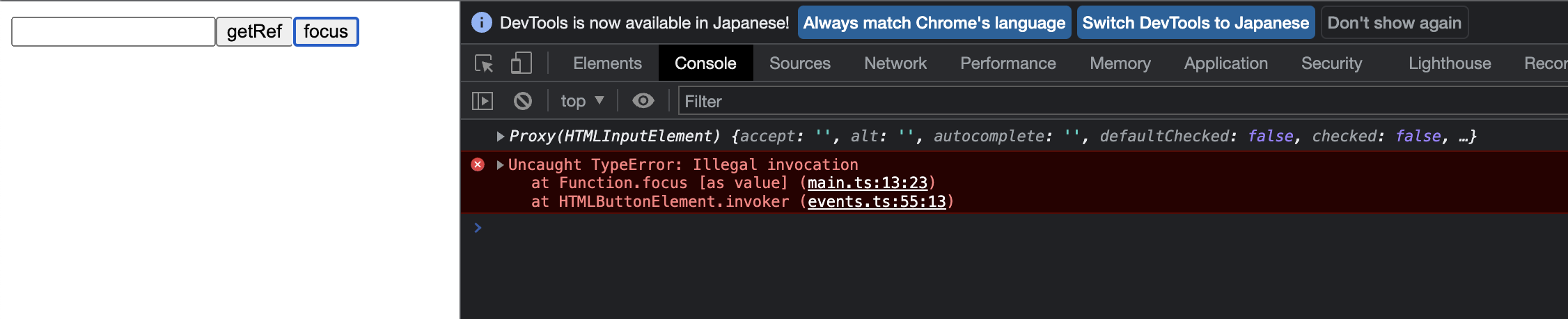
The reason for this is that the element obtained by document.getElementById is used to generate a Proxy itself.
When a Proxy is generated, the value becomes the Proxy instead of the original object, causing the loss of HTML element functionality.
Determine the object before generating a reactive Proxy
The determination method is very simple. Use Object.prototype.toString. Let's see how Object.prototype.toString determines an HTMLInputElement in the code above.
import { createApp, h, ref } from 'chibivue'
const app = createApp({
setup() {
const inputRef = ref<HTMLInputElement | null>(null)
const getRef = () => {
inputRef.value = document.getElementById(
'my-input',
) as HTMLInputElement | null
console.log(inputRef.value?.toString())
}
const focus = () => {
inputRef.value?.focus()
}
return () =>
h('div', {}, [
h('input', { id: 'my-input' }, []),
h('button', { onClick: getRef }, ['getRef']),
h('button', { onClick: focus }, ['focus']),
])
},
})
app.mount('#app')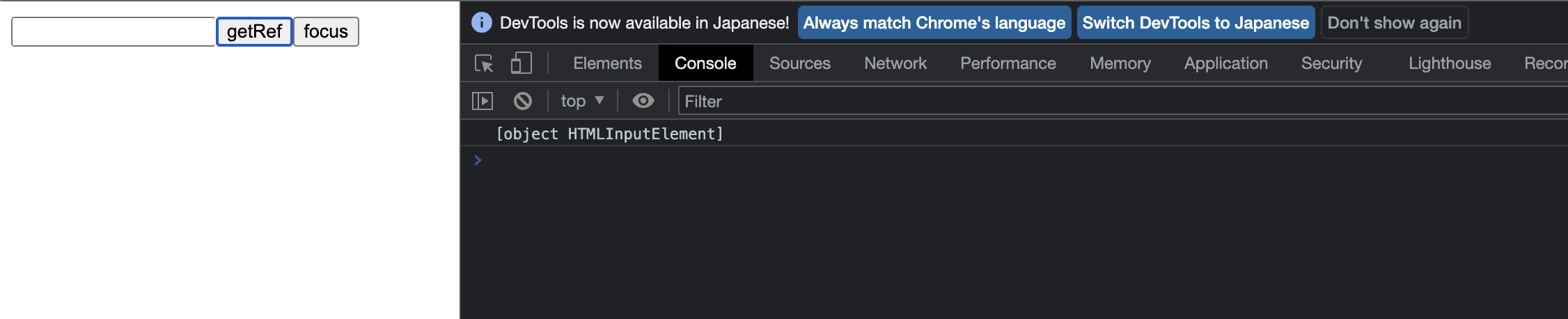
This allows us to determine the type of the object. Although it is somewhat hard-coded, let's generalize this determination function.
// shared/general.ts
export const objectToString = Object.prototype.toString // already used in isMap and isSet
export const toTypeString = (value: unknown): string =>
objectToString.call(value)
// Function to be added this time
export const toRawType = (value: unknown): string => {
return toTypeString(value).slice(8, -1)
}The reason for using slice is to obtain the string corresponding to hoge in [Object hoge].
Then, let's determine the type of the object by using reactive toRawType and branch it. Skip generating a Proxy for HTMLInput.
In reactive.ts, get the rawType and determine the type of the object that will be the target of reactive.
const enum TargetType {
INVALID = 0,
COMMON = 1,
}
function targetTypeMap(rawType: string) {
switch (rawType) {
case 'Object':
case 'Array':
return TargetType.COMMON
default:
return TargetType.INVALID
}
}
function getTargetType<T extends object>(value: T) {
return !Object.isExtensible(value)
? TargetType.INVALID
: targetTypeMap(toRawType(value))
}export function reactive<T extends object>(target: T): T {
const targetType = getTargetType(target)
if (targetType === TargetType.INVALID) {
return target
}
const proxy = new Proxy(target, mutableHandlers)
return proxy as T
}Now, the focus code should work!
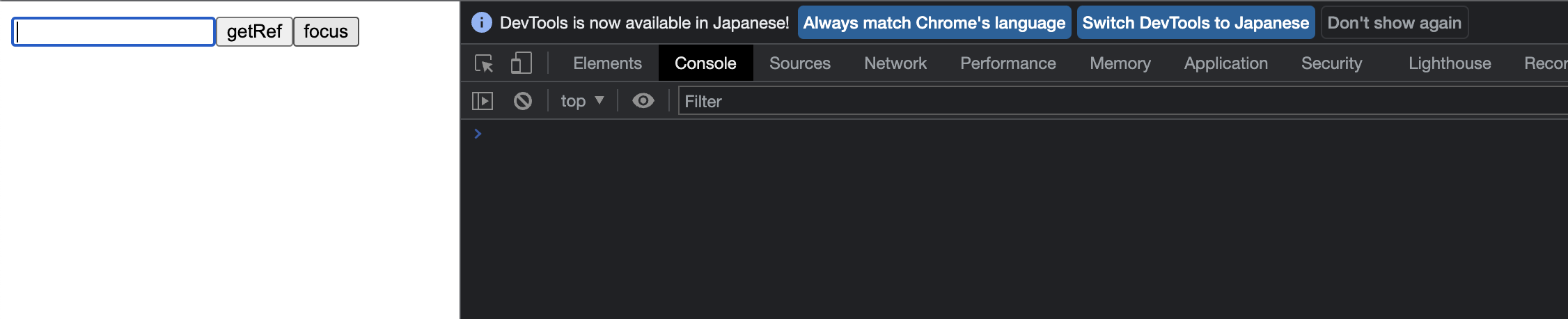
Implementing TemplateRefs
Now that we can put HTML elements into Ref, let's implement TemplateRef.
Ref can be used to reference a template by using the ref attribute.
https://vuejs.org/guide/essentials/template-refs.html
The goal is to make the following code work:
import { createApp, h, ref } from 'chibivue'
const app = createApp({
setup() {
const inputRef = ref<HTMLInputElement | null>(null)
const focus = () => {
inputRef.value?.focus()
}
return () =>
h('div', {}, [
h('input', { ref: inputRef }, []),
h('button', { onClick: focus }, ['focus']),
])
},
})
app.mount('#app')If you've come this far, you probably already see how to implement it. Yes, just add ref to VNode and inject the value during rendering.
export interface VNode<HostNode = any> {
// .
// .
key: string | number | symbol | null
ref: Ref | null // This
// .
// .
}In the original implementation, it is called setRef. Find it, read it, and implement it! In the original implementation, it is more complicated, with ref being an array and accessible with $ref, but for now, let's aim for a code that works with the above code.
By the way, if it is a component, assign the component's setupContext to the ref.
(Note: In reality, you should pass the component's proxy, but it is not yet implemented, so we are using setupContext for now.)
import { createApp, h, ref } from 'chibivue'
const Child = {
setup() {
const action = () => alert('clicked!')
return { action }
},
template: `<button @click="action">action (child)</button>`,
}
const app = createApp({
setup() {
const childRef = ref<any>(null)
const childAction = () => {
childRef.value?.action()
}
return () =>
h('div', {}, [
h('div', {}, [
h(Child, { ref: childRef }, []),
h('button', { onClick: childAction }, ['action (parent)']),
]),
])
},
})
app.mount('#app')Source code up to this point:
chibivue (GitHub)
Handling Objects with Changing Keys
Actually, the current implementation cannot handle objects with changing keys. This includes arrays as well. In other words, the following components do not work correctly:
const App = {
setup() {
const array = ref<number[]>([])
const mutateArray = () => {
array.value.push(Date.now()) // No effect is triggered even when this is called (the key for set is "0")
}
const record = reactive<Record<string, number>>({})
const mutateRecord = () => {
record[Date.now().toString()] = Date.now() // No effect is triggered even when the key is changed
}
return () =>
h('div', {}, [
h('p', {}, [`array: ${JSON.stringify(array.value)}`]),
h('button', { onClick: mutateArray }, ['update array']),
h('p', {}, [`record: ${JSON.stringify(record)}`]),
h('button', { onClick: mutateRecord }, ['update record']),
])
},
}How can we solve this?
For Arrays
Arrays are essentially objects, so when a new element is added, its index is passed as the key to the set handler of the Proxy.
const p = new Proxy([], {
set(target, key, value, receiver) {
console.log(key) // ※
Reflect.set(target, key, value, receiver)
return true
},
})
p.push(42) // 0However, we cannot track each of these keys individually. Therefore, we can track the length of the array to trigger changes in the array.
It is worth noting that the length is already being tracked.
If you execute the following code in a browser or similar environment, you will see that length is called when the array is stringified using JSON.stringify.
const data = new Proxy([], {
get(target, key) {
console.log('get!', key)
return Reflect.get(target, key)
},
})
JSON.stringify(data)
// get! length
// get! toJSONIn other words, the length already has an effect registered. So, all we need to do is extract this effect and trigger it when an index is set.
If the key is determined to be an index, we trigger the effect of length. Of course, there may be other dependencies, so we extract them into an array called deps and trigger the effects together.
export function trigger(target: object, key?: unknown) {
const depsMap = targetMap.get(target)
if (!depsMap) return
let deps: (Dep | undefined)[] = []
if (key !== void 0) {
deps.push(depsMap.get(key))
}
// This
if (isIntegerKey(key)) {
deps.push(depsMap.get('length'))
}
for (const dep of deps) {
if (dep) {
triggerEffects(dep)
}
}
}// shared/general.ts
export const isIntegerKey = (key: unknown) =>
isString(key) &&
key !== 'NaN' &&
key[0] !== '-' &&
'' + parseInt(key, 10) === keyNow, arrays should work correctly.
For Objects (Records)
Next, let's consider objects. Unlike arrays, objects do not have the length property.
We can make a small modification here. We can prepare a symbol called ITERATE_KEY and use it in a similar way to the length property for arrays. You may not understand what I mean, but since depsMap is just a Map, there is no problem using a symbol that we define as a key.
The order of operations is slightly different from arrays, but let's start by considering the trigger function. We can implement it as if there is a ITERATE_KEY with registered effects.
export const ITERATE_KEY = Symbol()
export function trigger(target: object, key?: unknown) {
const depsMap = targetMap.get(target)
if (!depsMap) return
let deps: (Dep | undefined)[] = []
if (key !== void 0) {
deps.push(depsMap.get(key))
}
if (!isArray(target)) {
// If it is not an array, trigger the effect registered with ITERATE_KEY
deps.push(depsMap.get(ITERATE_KEY))
} else if (isIntegerKey(key)) {
// New index added to array -> length changes
deps.push(depsMap.get('length'))
}
for (const dep of deps) {
if (dep) {
triggerEffects(dep)
}
}
}The problem is how to track effects for ITERATE_KEY.
Here, we can use the ownKeys Proxy handler.
https://developer.mozilla.org/en-US/docs/Web/JavaScript/Reference/Global_Objects/Proxy/Proxy/ownKeys
ownKeys is called by functions like Object.keys() or Reflect.ownKeys(), but it is also called by JSON.stringify.
You can confirm this by running the following code in a browser or similar environment:
const data = new Proxy(
{},
{
get(target, key) {
return Reflect.get(target, key)
},
ownKeys(target) {
console.log('ownKeys!!!')
return Reflect.ownKeys(target)
},
},
)
JSON.stringify(data)We can use this to track ITERATE_KEY. For arrays, we don't need it, so we can simply track the length.
export const mutableHandlers: ProxyHandler<object> = {
// .
// .
ownKeys(target) {
track(target, isArray(target) ? 'length' : ITERATE_KEY)
return Reflect.ownKeys(target)
},
}Now, we should be able to handle objects with changing keys!
Support for Collection-based built-in objects
Currently, when looking at the implementation of reactive.ts, it only targets Object and Array.
function targetTypeMap(rawType: string) {
switch (rawType) {
case 'Object':
case 'Array':
return TargetType.COMMON
default:
return TargetType.INVALID
}
}In Vue.js, in addition to these, it also supports Map, Set, WeakMap, and WeakSet.
And these objects are implemented as separate Proxy handlers. It is called collectionHandlers.
Here, we will implement this collectionHandlers and aim for the following code to work.
const app = createApp({
setup() {
const state = reactive({ map: new Map(), set: new Set() })
return () =>
h('div', {}, [
h('h1', {}, [`ReactiveCollection`]),
h('p', {}, [
`map (${state.map.size}): ${JSON.stringify([...state.map])}`,
]),
h('button', { onClick: () => state.map.set(Date.now(), 'item') }, [
'update map',
]),
h('p', {}, [
`set (${state.set.size}): ${JSON.stringify([...state.set])}`,
]),
h('button', { onClick: () => state.set.add('item') }, ['update set']),
])
},
})
app.mount('#app')In collectionHandlers, we implement handlers for methods such as add, set, and delete.
The implementation of these can be found in collectionHandlers.ts.
https://github.com/vuejs/core/blob/9f8e98af891f456cc8cc9019a31704e5534d1f08/packages/reactivity/src/collectionHandlers.ts#L0-L1
By determining the TargetType, if it is a collection type, we generate a Proxy based on this handler for h.
Let's actually implement it!
One thing to note is that when passing the target itself to the receiver of Reflect, it may cause an infinite loop if the target itself has a Proxy set.
To avoid this, we change the structure to have the raw data attached to the target, and when implementing the Proxy handler, we modify it to operate on this raw data.
export const enum ReactiveFlags {
RAW = '__v_raw',
}
export interface Target {
[ReactiveFlags.RAW]?: any
}Strictly speaking, this implementation should have been done for the normal reactive handler as well, but it was omitted to minimize unnecessary explanations and because there were no problems so far.
Let's try implementing it so that if the key that enters the getter is ReactiveFlags.RAW, it returns the raw data instead of a Proxy.
Along with this, we also implement a function called toRaw that recursively retrieves raw data from the target and ultimately obtains data that is in a raw state.
export function toRaw<T>(observed: T): T {
const raw = observed && (observed as Target)[ReactiveFlags.RAW]
return raw ? toRaw(raw) : observed
}By the way, this toRaw function is also provided as an API function.
https://vuejs.org/api/reactivity-advanced.html#toraw
Source code so far:
chibivue (GitHub)
