I want to develop using a component-based approach.
Thinking based on organizing existing implementations
So far, we have implemented createApp API, Reactivity System, and Virtual DOM system in a small scale. With the current implementation, we can dynamically change the UI using the Reactivity System and perform efficient rendering using the Virtual DOM system. However, as a developer interface, everything is written in createAppAPI. In reality, I want to divide the files more and implement generic components for reusability. First, let's review the parts that are currently messy in the existing implementation. Please take a look at the render function in renderer.ts.
const render: RootRenderFunction = (rootComponent, container) => {
const componentRender = rootComponent.setup!()
let n1: VNode | null = null
let n2: VNode = null!
const updateComponent = () => {
const n2 = componentRender()
patch(n1, n2, container)
n1 = n2
}
const effect = new ReactiveEffect(updateComponent)
effect.run()
}In the render function, information about the root component is directly defined. In reality, n1, n2, updateComponent, and effect exist for each component. In fact, from now on, I want to define the component (in a sense, the constructor) on the user side and instantiate it. And I want the instance to have properties such as n1, n2, and updateComponent. So, let's think about encapsulating these as a component instance.
Let's define something called ComponentInternalInstance in ~/packages/runtime-core/component.ts. This will be the type of the instance.
export interface ComponentInternalInstance {
type: Component // The original user-defined component (old rootComponent (actually not just the root component))
vnode: VNode // To be explained later
subTree: VNode // Old n1
next: VNode | null // Old n2
effect: ReactiveEffect // Old effect
render: InternalRenderFunction // Old componentRender
update: () => void // Old updateComponent
isMounted: boolean
}
export type InternalRenderFunction = {
(): VNodeChild
}The vnode, subTree, and next properties that this instance has are a bit complicated, but from now on, we will implement it so that ConcreteComponent can be specified as the type of VNode. In instance.vnode, we will keep the VNode itself. And subTree and next will hold the rendering result VNode of that component. (This is the same as before with n1 and n2)
In terms of image,
const MyComponent = {
setup() {
return h('p', {}, ['hello'])
},
}
const App = {
setup() {
return h(MyComponent, {}, [])
},
}You can use it like this, and if you let the instance be instance of MyComponent, instance.vnode will hold the result of h(MyComponent, {}, []), and instance.subTree will hold the result of h("p", {}, ["hello"]).
For now, let's implement it so that you can specify a component as the first argument of the h function. However, it's just a matter of receiving an object that defines the component as the type. In ~/packages/runtime-core/vnode.ts
export type VNodeTypes = string | typeof Text | object // Add object;In ~/packages/runtime-core/h.ts
export function h(
type: string | object, // Add object
props: VNodeProps
) {..}Let's also make sure that VNode has a component instance.
export interface VNode<HostNode = any> {
// .
// .
// .
component: ComponentInternalInstance | null // Add
}As a result, the renderer also needs to handle components. Implement processComponent similar to processElement and processText for handling components, and also implement mountComponent and patchComponent (or updateComponent).
First, let's start with an overview and detailed explanation.
const patch = (n1: VNode | null, n2: VNode, container: RendererElement) => {
const { type } = n2
if (type === Text) {
processText(n1, n2, container)
} else if (typeof type === 'string') {
processElement(n1, n2, container)
} else if (typeof type === 'object') {
// Add branching
processComponent(n1, n2, container)
} else {
// do nothing
}
}
const processComponent = (
n1: VNode | null,
n2: VNode,
container: RendererElement,
) => {
if (n1 == null) {
mountComponent(n2, container)
} else {
updateComponent(n1, n2)
}
}
const mountComponent = (initialVNode: VNode, container: RendererElement) => {
// TODO:
}
const updateComponent = (n1: VNode, n2: VNode) => {
// TODO:
}Now, let's take a look at mountComponent. There are three things to do.
- Create an instance of the component.
- Execute the
setupfunction and store the result in the instance. - Create a
ReactiveEffectand store it in the instance.
First, let's implement a function in component.ts to create an instance of the component (similar to a constructor).
export function createComponentInstance(
vnode: VNode,
): ComponentInternalInstance {
const type = vnode.type as Component
const instance: ComponentInternalInstance = {
type,
vnode,
next: null,
effect: null!,
subTree: null!,
update: null!,
render: null!,
isMounted: false,
}
return instance
}Although the type of each property is non-null, we initialize them with null when creating the instance (following the design of the original Vue.js).
const mountComponent = (initialVNode: VNode, container: RendererElement) => {
const instance: ComponentInternalInstance = (initialVNode.component =
createComponentInstance(initialVNode))
// TODO: setup component
// TODO: setup effect
}Next is the setup function. We need to move the code that was previously written directly in the render function to here and store the result in the instance instead of using variables.
const mountComponent = (initialVNode: VNode, container: RendererElement) => {
const instance: ComponentInternalInstance = (initialVNode.component =
createComponentInstance(initialVNode))
const component = initialVNode.type as Component
if (component.setup) {
instance.render = component.setup() as InternalRenderFunction
}
// TODO: setup effect
}Finally, let's combine the code for creating the effect into a function called setupRenderEffect. Again, the main task is to move the code that was previously implemented directly in the render function to here, while utilizing the state of the instance.
const mountComponent = (initialVNode: VNode, container: RendererElement) => {
const instance: ComponentInternalInstance = (initialVNode.component =
createComponentInstance(initialVNode))
const component = initialVNode.type as Component
if (component.setup) {
instance.render = component.setup() as InternalRenderFunction
}
setupRenderEffect(instance, initialVNode, container)
}
const setupRenderEffect = (
instance: ComponentInternalInstance,
initialVNode: VNode,
container: RendererElement,
) => {
const componentUpdateFn = () => {
const { render } = instance
if (!instance.isMounted) {
// mount process
const subTree = (instance.subTree = normalizeVNode(render()))
patch(null, subTree, container)
initialVNode.el = subTree.el
instance.isMounted = true
} else {
// patch process
let { next, vnode } = instance
if (next) {
next.el = vnode.el
next.component = instance
instance.vnode = next
instance.next = null
} else {
next = vnode
}
const prevTree = instance.subTree
const nextTree = normalizeVNode(render())
instance.subTree = nextTree
patch(prevTree, nextTree, hostParentNode(prevTree.el!)!) // ※ 1
next.el = nextTree.el
}
}
const effect = (instance.effect = new ReactiveEffect(componentUpdateFn))
const update = (instance.update = () => effect.run()) // Register to instance.update
update()
}※ 1: Please implement a function called parentNode in nodeOps that retrieves the parent Node.
parentNode: (node) => {
return node.parentNode;
},I think it's not particularly difficult, although it's a bit long. In the setupRenderEffect function, a function for updating is registered as the update method of the instance, so in updateComponent, we just need to call that function.
const updateComponent = (n1: VNode, n2: VNode) => {
const instance = (n2.component = n1.component)!
instance.next = n2
instance.update()
}Finally, since the implementation that was defined in the render function so far is no longer needed, we will remove it.
const render: RootRenderFunction = (rootComponent, container) => {
const vnode = createVNode(rootComponent, {}, [])
patch(null, vnode, container)
}Now we can render components. Let's try creating a playground component as an example. In this way, we can divide the rendering into components.
import { createApp, h, reactive } from 'chibivue'
const CounterComponent = {
setup() {
const state = reactive({ count: 0 })
const increment = () => state.count++
return () =>
h('div', {}, [
h('p', {}, [`count: ${state.count}`]),
h('button', { onClick: increment }, ['increment']),
])
},
}
const app = createApp({
setup() {
return () =>
h('div', { id: 'my-app' }, [
h(CounterComponent, {}, []),
h(CounterComponent, {}, []),
h(CounterComponent, {}, []),
])
},
})
app.mount('#app')Source code up to this point: chibivue (GitHub)
Communication between components
Now that we can use components and make them reusable, we want to make them more convenient by using Props and Emits to communicate between components. From here, we will proceed with the implementation to enable communication between components using Props/Emit.
Props
Let's start with props. Let's think about the final developer interface. Let's consider that props are passed as the first argument to the setup function.
const MyComponent = {
props: { message: { type: String } },
setup(props) {
return () => h('div', { id: 'my-app' }, [`message: ${props.message}`])
},
}
const app = createApp({
setup() {
const state = reactive({ message: 'hello' })
const changeMessage = () => {
state.message += '!'
}
return () =>
h('div', { id: 'my-app' }, [
h(MyComponent, { message: state.message }, []),
])
},
})Based on this, let's think about the information we want to have in ComponentInternalInstance. We need the definition of props specified as props: { message: { type: String } }, and a property to actually hold the props value, so we add the following:
export type Data = Record<string, unknown>
export interface ComponentInternalInstance {
// .
// .
// .
propsOptions: Props // Holds an object like `props: { message: { type: String } }`
props: Data // Holds the actual data passed from the parent (in this case, it will be something like `{ message: "hello" }`)
}Create a new file called ~/packages/runtime-core/componentProps.ts with the following content:
export type Props = Record<string, PropOptions | null>
export interface PropOptions<T = any> {
type?: PropType<T> | true | null
required?: boolean
default?: null | undefined | object
}
export type PropType<T> = { new (...args: any[]): T & {} }Add it to the options when implementing the component.
export type ComponentOptions = {
props?: Record<string, any> // Added
setup?: () => Function
render?: Function
}When generating an instance with createComponentInstance, set the propsOptions to the instance when generating the instance.
export function createComponentInstance(
vnode: VNode
): ComponentInternalInstance {
const type = vnode.type as Component;
const instance: ComponentInternalInstance = {
// .
// .
// .
propsOptions: type.props || {},
props: {},Let's think about how to form the instance.props. At the time of component mounting, filter the props held by the vnode based on the propsOptions. Convert the filtered object into a reactive object using the reactive function, and assign it to instance.props.
Implement a function called initProps in componentProps.ts that performs this series of steps.
export function initProps(
instance: ComponentInternalInstance,
rawProps: Data | null,
) {
const props: Data = {}
setFullProps(instance, rawProps, props)
instance.props = reactive(props)
}
function setFullProps(
instance: ComponentInternalInstance,
rawProps: Data | null,
props: Data,
) {
const options = instance.propsOptions
if (rawProps) {
for (let key in rawProps) {
const value = rawProps[key]
if (options && options.hasOwnProperty(key)) {
props[key] = value
}
}
}
}Actually execute initProps at the time of mounting, and pass props to the setup function as an argument.
const mountComponent = (initialVNode: VNode, container: RendererElement) => {
const instance: ComponentInternalInstance = (initialVNode.component =
createComponentInstance(initialVNode));
// init props
const { props } = instance.vnode;
initProps(instance, props);
const component = initialVNode.type as Component;
if (component.setup) {
instance.render = component.setup(
instance.props // Pass props to setup
) as InternalRenderFunction;
}
// .
// .
// .export type ComponentOptions = {
props?: Record<string, any>
setup?: (props: Record<string, any>) => Function // Receive props
render?: Function
}At this point, props should be passed to the child component, so let's check it in the playground.
const MyComponent = {
props: { message: { type: String } },
setup(props: { message: string }) {
return () => h('div', { id: 'my-app' }, [`message: ${props.message}`])
},
}
const app = createApp({
setup() {
const state = reactive({ message: 'hello' })
return () =>
h('div', { id: 'my-app' }, [
h(MyComponent, { message: state.message }, []),
])
},
})However, this is not enough, as the rendering is not updated when props are changed.
const MyComponent = {
props: { message: { type: String } },
setup(props: { message: string }) {
return () => h('div', { id: 'my-app' }, [`message: ${props.message}`])
},
}
const app = createApp({
setup() {
const state = reactive({ message: 'hello' })
const changeMessage = () => {
state.message += '!'
}
return () =>
h('div', { id: 'my-app' }, [
h(MyComponent, { message: state.message }, []),
h('button', { onClick: changeMessage }, ['change message']),
])
},
})To make this component work, we need to implement updateProps in componentProps.ts and execute it when the component updates.
~/packages/runtime-core/componentProps.ts
export function updateProps(
instance: ComponentInternalInstance,
rawProps: Data | null,
) {
const { props } = instance
Object.assign(props, rawProps)
}~/packages/runtime-core/renderer.ts
const setupRenderEffect = (
instance: ComponentInternalInstance,
initialVNode: VNode,
container: RendererElement
) => {
const componentUpdateFn = () => {
const { render } = instance;
if (!instance.isMounted) {
const subTree = (instance.subTree = normalizeVNode(render()));
patch(null, subTree, container);
initialVNode.el = subTree.el;
instance.isMounted = true;
} else {
let { next, vnode } = instance;
if (next) {
next.el = vnode.el;
next.component = instance;
instance.vnode = next;
instance.next = null;
updateProps(instance, next.props); // hereIf the screen is updated, it's OK. Now, you can pass data to the component using props! Great job!
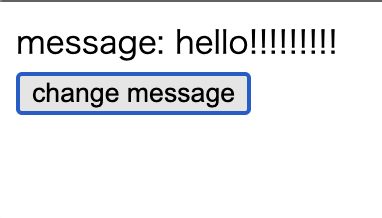
Source code up to this point:
chibivue (GitHub)
As a side note, although it's not necessary, let's implement the ability to receive props in kebab-case, just like in the original Vue. At this point, create a directory called ~/packages/shared and create a file called general.ts in it. This is the place to define general functions, not only for runtime-core and runtime-dom. Following the original Vue, let's implement hasOwn and camelize.
~/packages/shared/general.ts
const hasOwnProperty = Object.prototype.hasOwnProperty
export const hasOwn = (
val: object,
key: string | symbol,
): key is keyof typeof val => hasOwnProperty.call(val, key)
const camelizeRE = /-(\w)/g
export const camelize = (str: string): string => {
return str.replace(camelizeRE, (_, c) => (c ? c.toUpperCase() : ''))
}Let's use camelize in componentProps.ts.
export function updateProps(
instance: ComponentInternalInstance,
rawProps: Data | null,
) {
const { props } = instance
// -------------------------------------------------------------- here
Object.entries(rawProps ?? {}).forEach(([key, value]) => {
props[camelize(key)] = value
})
}
function setFullProps(
instance: ComponentInternalInstance,
rawProps: Data | null,
props: Data,
) {
const options = instance.propsOptions
if (rawProps) {
for (let key in rawProps) {
const value = rawProps[key]
// -------------------------------------------------------------- here
// kebab -> camel
let camelKey
if (options && hasOwn(options, (camelKey = camelize(key)))) {
props[camelKey] = value
}
}
}
}Now you should be able to handle kebab-case as well. Let's check it in the playground.
const MyComponent = {
props: { someMessage: { type: String } },
setup(props: { someMessage: string }) {
return () => h('div', {}, [`someMessage: ${props.someMessage}`])
},
}
const app = createApp({
setup() {
const state = reactive({ message: 'hello' })
const changeMessage = () => {
state.message += '!'
}
return () =>
h('div', { id: 'my-app' }, [
h(MyComponent, { 'some-message': state.message }, []),
h('button', { onClick: changeMessage }, ['change message']),
])
},
})Emits
Continuing from props, let's implement emits. The implementation of emits is relatively simple, so it will be finished quickly.
In terms of the developer interface, emits will be received from the second argument of the setup function.
const MyComponent: Component = {
props: { someMessage: { type: String } },
setup(props: any, { emit }: any) {
return () =>
h('div', {}, [
h('p', {}, [`someMessage: ${props.someMessage}`]),
h('button', { onClick: () => emit('click:change-message') }, [
'change message',
]),
])
},
}
const app = createApp({
setup() {
const state = reactive({ message: 'hello' })
const changeMessage = () => {
state.message += '!'
}
return () =>
h('div', { id: 'my-app' }, [
h(
MyComponent,
{
'some-message': state.message,
'onClick:change-message': changeMessage,
},
[],
),
])
},
})Similar to props, let's create a file called ~/packages/runtime-core/componentEmits.ts and implement it there.
~/packages/runtime-core/componentEmits.ts
export function emit(
instance: ComponentInternalInstance,
event: string,
...rawArgs: any[]
) {
const props = instance.vnode.props || {}
let args = rawArgs
let handler =
props[toHandlerKey(event)] || props[toHandlerKey(camelize(event))]
if (handler) handler(...args)
}~/packages/shared/general.ts
export const capitalize = (str: string) =>
str.charAt(0).toUpperCase() + str.slice(1)
export const toHandlerKey = (str: string) => (str ? `on${capitalize(str)}` : ``)~/packages/runtime-core/component.ts
export interface ComponentInternalInstance {
// .
// .
// .
emit: (event: string, ...args: any[]) => void
}
export function createComponentInstance(
vnode: VNode,
): ComponentInternalInstance {
const type = vnode.type as Component
const instance: ComponentInternalInstance = {
// .
// .
// .
emit: null!, // to be set immediately
}
instance.emit = emit.bind(null, instance)
return instance
}You can pass this to the setup function.
~/packages/runtime-core/componentOptions.ts
export type ComponentOptions = {
props?: Record<string, any>
setup?: (
props: Record<string, any>,
ctx: { emit: (event: string, ...args: any[]) => void },
) => Function // To receive ctx.emit
render?: Function
}const mountComponent = (initialVNode: VNode, container: RendererElement) => {
const instance: ComponentInternalInstance = (initialVNode.component =
createComponentInstance(initialVNode));
const { props } = instance.vnode;
initProps(instance, props);
const component = initialVNode.type as Component;
if (component.setup) {
// Pass emit
instance.render = component.setup(instance.props, {
emit: instance.emit,
}) as InternalRenderFunction;
}Let's test the functionality with an example of the developer interface we assumed earlier!
If it works properly, you can now communicate between components using props/emit!
Source code up to this point:
chibivue (GitHub)
